Amazon Connect: Building Modern Cloud Contact Centers
Article Summary
Discover how Amazon Connect revolutionizes contact center operations with its cloud-based solution. Learn about its key features, implementation best practices, and real-world use cases.
What is Amazon Connect?
Amazon Connect is a cloud-based contact center solution that enables businesses to provide superior customer service at a lower cost. Built on AWS, it offers omnichannel communication, AI-powered interactions, and seamless integration with existing systems.
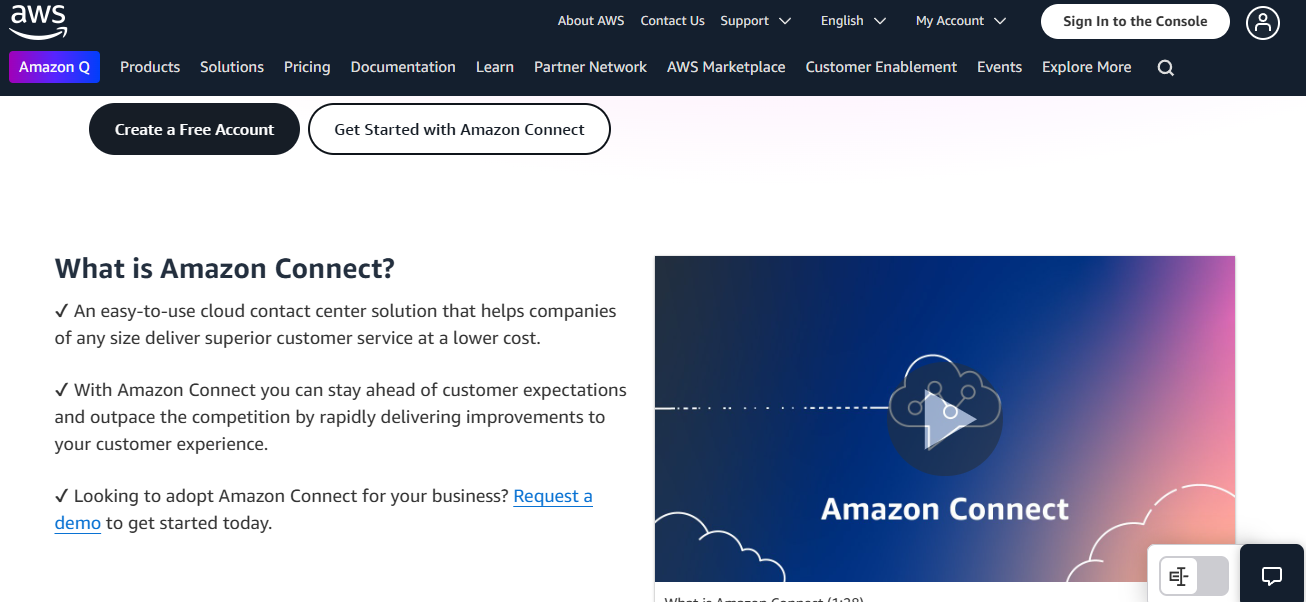
Amazon Connects intuitive dashboard interface
Key Features
Omnichannel Support
Handle voice, chat, and tasks through a single unified interface. Provide consistent customer experience across all channels.
AI & Machine Learning
Leverage Contact Lens for natural language processing, sentiment analysis, and automated call summarization.
Implementation Guide
1. Initial Setup
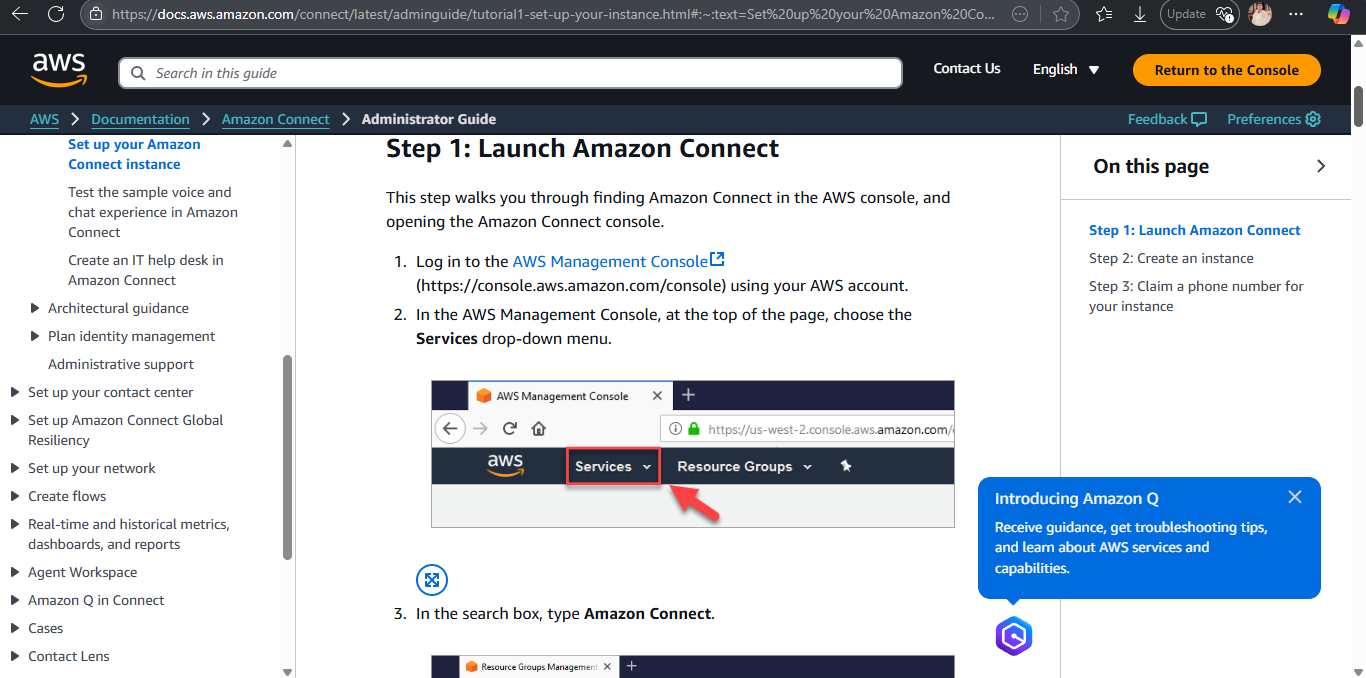
Create an AWS Account and Access Amazon Connect
Begin by creating an AWS account if you do not have one. Navigate to the AWS Management Console and search for Amazon Connect. Key steps include:
- Click Get Started in the Amazon Connect console
- Choose between a new instance or adding to an existing directory
- Create an admin account for managing your instance
- Review and accept the AWS service terms
Instance Alias and Identity Management
The instance alias becomes part of your Amazon Connect domain URL. For identity management:
- Choose between AWS Directory Service or existing Active Directory
- Set up Single Sign-On (SSO) if required
- Configure password policies and multi-factor authentication
- Define user roles and permissions (Admin, Agent, Manager)
Telephony and Data Storage Setup
Configure your telephony options based on your requirements:
- Choose inbound/outbound calling capabilities
- Select phone number types (Toll-free, DID)
- Configure call recording storage in S3
- Set up encryption and data retention policies
- Enable real-time and historical metrics storage
Routing Profiles and Queues
Establish your initial routing structure:
- Create basic queues for different service types (Sales, Support, Billing)
- Set up agent routing profiles with queue priorities
- Configure working hours and time zones
- Define queue capacity and concurrency settings
2. Contact Flows
Building Interactive Voice Response (IVR)
Create sophisticated IVR flows using the visual editor:
- Design menu options with clear prompts and responses
- Implement customer input validation
- Set up text-to-speech or recorded messages
- Create conditional branches based on customer inputs
- Configure error handling and timeout responses
Intelligent Routing Rules
Implement smart routing based on various factors:
- Customer segment-based routing
- Skills-based routing to appropriate agents
- Time-of-day and day-of-week routing
- Language preference routing
- Priority customer routing rules
Queue Management Strategies
Optimize queue management for better customer experience:
- Configure queue capacity limits
- Set up callback options for long wait times
- Implement priority queuing for VIP customers
- Configure queue transfer rules
- Set up overflow handling procedures
Performance Monitoring
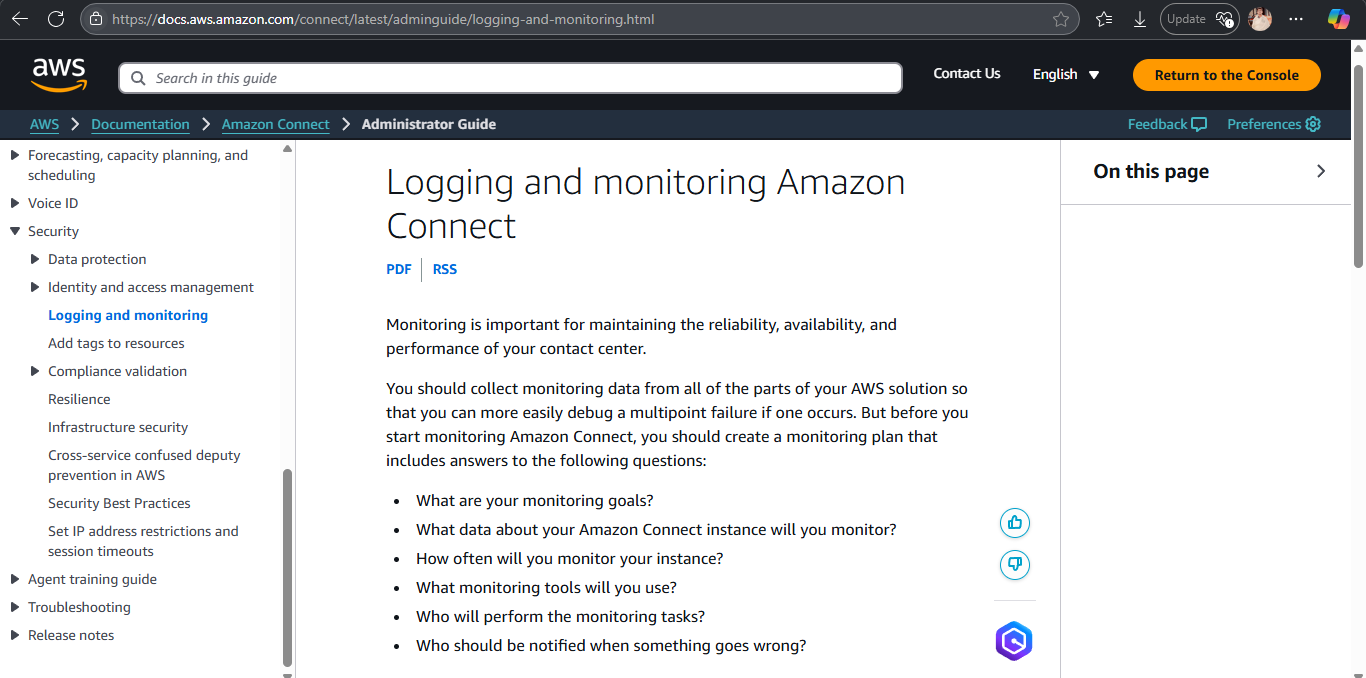
Real-time Monitoring
Track live metrics including:
- Agent status and availability
- Current queue lengths and wait times
- Ongoing calls and customer interactions
- Real-time adherence to schedules
- Live service level metrics
Historical Analysis
Review historical performance data:
- Call volume patterns and trends
- Average handling time (AHT) analysis
- Agent performance metrics over time
- Queue performance statistics
- Customer interaction history
Customer Experience Metrics
Monitor customer satisfaction through:
- First call resolution rates
- Customer satisfaction scores (CSAT)
- Net Promoter Score (NPS) tracking
- Customer feedback analysis
- Call quality assessment scores
Best Practices
Routing Strategy Optimization
Implement efficient routing practices:
- Regular review and adjustment of routing rules
- A/B testing of different routing strategies
- Clear escalation paths for complex issues
- Balanced workload distribution
- Integration with CRM for personalized routing
Queue Management Best Practices
Optimize queue performance:
- Regular queue threshold reviews
- Proactive staffing based on forecasted volume
- Implementation of callback options
- Clear queue overflow procedures
- Regular monitoring of queue KPIs
Monitoring and Optimization
Maintain optimal performance through:
- Regular performance reviews
- Continuous agent training and feedback
- System health monitoring
- Regular backup and disaster recovery testing
- Periodic security audits and updates
Best Practices
Optimize your contact center operations:
- Design efficient routing strategies
- Implement proper queue management
- Utilize skills-based routing
- Regular monitoring and optimization
Conclusion
Amazon Connect offers a robust, scalable solution for modern contact centers. By following these implementation guidelines and best practices, organizations can leverage its full potential to deliver exceptional customer experiences.
Related Articles
Contact Center AI: The Future of Customer Service
Explore how AI and machine learning are transforming contact center operations.
Read MoreImplementing Omnichannel Support with Amazon Connect
Step-by-step guide to setting up voice, chat, and task management in Connect.
Read MoreContact Center Analytics and Reporting
Learn how to leverage Connect's analytics capabilities for better insights.
Read More